Hi, i am also new to Starwind and tried to install my first VSAN free cluster today.
I ran into the exact same issue and was also not able to connect with powershell example script, but i found a solution.
I started the "starwind smi-s configurator" which comes with the powershell-sample bundle and put in my credentials für my first stwarwind instance.
After that i was able to add my two Starwind instances to the "StarWind Management Console".
When i connect each one of them i get a message that i am not allowed to configure them with my "free" license, but that was OK.
But i found a "hidden" menu item in the management console, which was preconfigured with username "root" (which i was not using) and an unknown password. So i stayed with the username "root" but set my normal starwind password here again, and after that the powershell login / script was working.
![Image]()
I ran into the exact same issue and was also not able to connect with powershell example script, but i found a solution.
I started the "starwind smi-s configurator" which comes with the powershell-sample bundle and put in my credentials für my first stwarwind instance.
After that i was able to add my two Starwind instances to the "StarWind Management Console".
When i connect each one of them i get a message that i am not allowed to configure them with my "free" license, but that was OK.
But i found a "hidden" menu item in the management console, which was preconfigured with username "root" (which i was not using) and an unknown password. So i stayed with the username "root" but set my normal starwind password here again, and after that the powershell login / script was working.
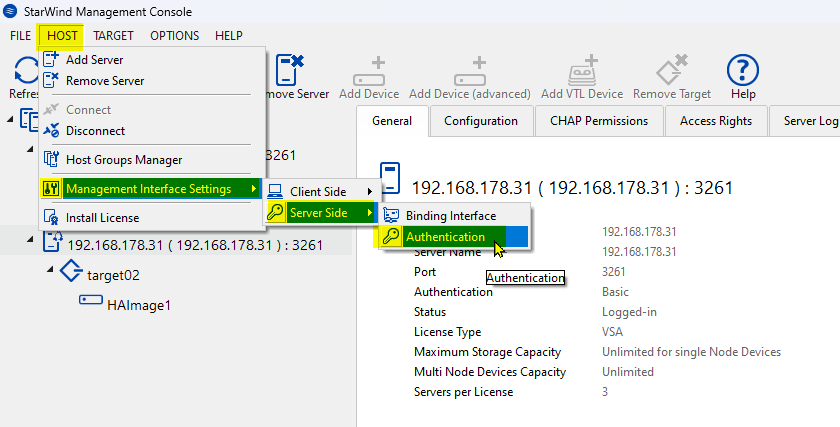
Statistics: Posted by thomas84 — Sat Jul 20, 2024 2:41 pm